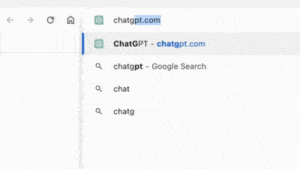Planning to reward yourself with a Mac? Can try MacBook air 15

[ad_1]
Last month, Apple updated its MacBook series at WWDC, launching its latest Air version: the MacBook Air 15, the largest Air series notebook to date. With the launch of the MacBook Air 15, the MacBook product line has become more complete. It not only provides more choices in terms of size, but also successfully brings the starting price of the MacBook Air series to the level of 10,000 yuan, changing the “Air” series in the market. The “entry” positioning in Apple’s product line.
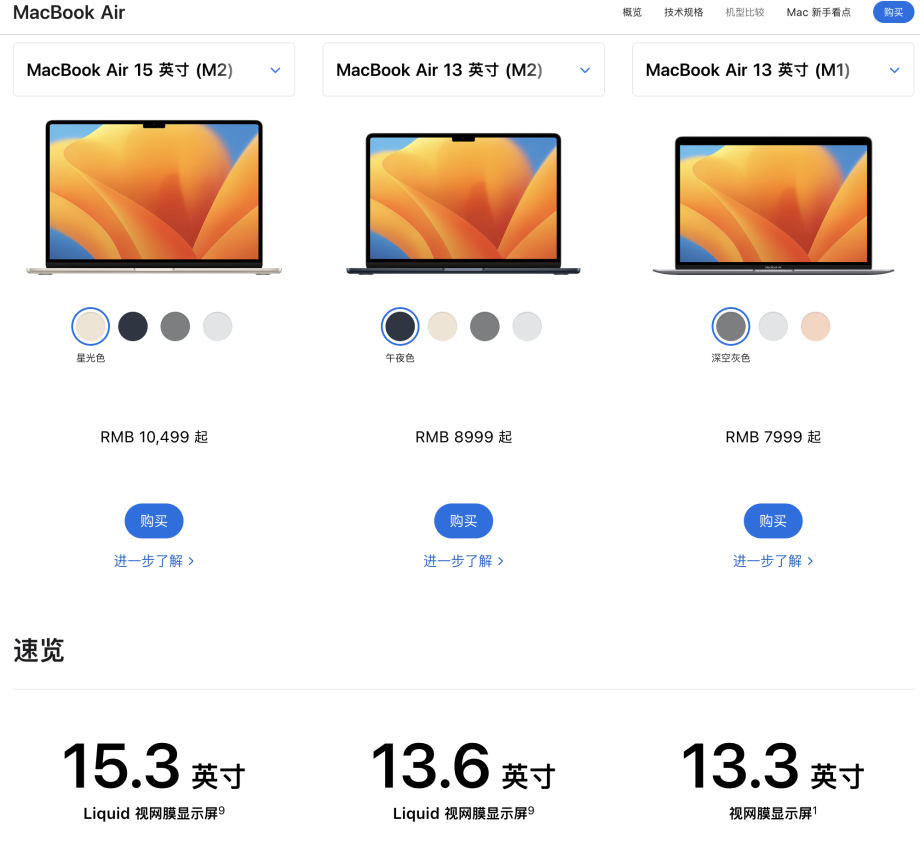
More options available
After getting this product, we carefully experienced it for a few weeks. Compared with the 13-inch M2 version of MacBook Air, the 15-inch version has not changed much, and its changes are mainly reflected in two aspects: volume and weight. In addition, the MacBook Air has also made some changes in terms of performance, and the display core has been increased from 8 cores to 10 cores. The number of external speakers has increased from 4 to 6, and other changes can be said to be minimal.

The design of the whole machine is simple, and it provides 1 charging port and 2 type-c expansion ports. If there are many peripheral devices, you need to purchase a docking station separately
The corners are more rounded
In terms of appearance design, the MacBook Air 15 continues Apple’s consistent minimalist style.fuselage by 100% Made of recycled aluminum, the overall feeling is solid and durable. Compared with the 13-inch MacBook Air, the appearance of the new model has not changed much, but if we compare it carefully, we can still find some changes in details. For example: The corners of the 15-inch version are more rounded, and compared with the 13-inch version, it lacks the “sharp” feeling. It feels less “murderous” but more “smooth”.

In terms of screen, the MacBook Air 15 uses a 15-inch high-definition screen with a resolution of 2880×1864 pixels, and the display effect is very good. Especially compared to the 13-inch Air with the same resolution, the 15-inch Air can indeed display more content.

Thanks to the enlarged screen, the 15-inch Air has a narrower frame than the old model in terms of visual effect.The screen of the MacBook Air 15 still has a brightness of 500 nits, which performs well even outdoors or under strong light. According to the official parameters, this screen has up to 1 billion colors per pixel, and the color of the picture is rich, and the details are displayed more delicately. Although not as stunning as the screen on the MacBook Pro, for non-professional video editors, the performance of this screen is still impressive.
performance
In terms of performance, although the MacBook Air 15 is not much enhanced compared with the 13-inch, it also uses the M2 processor, but adds two cores to the GPU, and the overall performance is still powerful.The M2 chip he carries is a chip manufactured by the 5nm process, which has8-core central processing unit, 10-core graphics processor, 16-core neural network engine, there is nothing to say in terms of performance.At the same time, because the Apple M2 is a self-developed chip, it adopts a bus bandwidth design different from the Intel X86 architecture, providing a unified bandwidth of up to 100GB/s. With a memory design of up to 24G, MacBook Air15 hasThere is better balance. For the best-selling 15-inch PC notebook with Core i7 processor, MacBook Air has a higher power consumption ratio.

After a brief run of Cinebench R23, we found that the M2 equipped with 10 GPU cores has better performance in terms of single-core performance and multi-core performance.
Good battery performance
MacBook Air is mainly portable in Apple’s product line. Compared with traditional notebook computers, MacBook Air is more portable, thinner, stylish, and more efficient. It is deeply loved by the workplace and students. The Air series has a light weight and a slim appearance. According to the traditional concept, a design that is too thin will cause a decrease in standby capacity. It is difficult to have both external beauty and hard power. However, this concept changed a lot after I used the MacBook Air. Although the MacBook Air is thin and light, it has an excellent performance in standby, far exceeding the general 15-inch notebook products. If it is just a light office scene, without a lot of video editing and games, the MacBook Air can only use battery power for up to 15 hours of wireless network browsing. It allows you to complete a whole day of work or study without having to bring a charger when you go out.
To test our idea, we conducted a less rigorous test: go for a walk. We chose a short trip from Tianjin to Shanghai to challenge whether we can complete the daily work without a charger: simple document processing + manuscript review for 2 to 3 hours a day.
As a result, after the test started, we found that the test had no practical significance. For a person who usually uses a Windows notebook for office work, the energy management of the MacBook Air does have its own unique features: the standby capacity is too strong. The actual test After writing a manuscript for two hours with WPS, the MacBook Air15 only lost less than 5% of its power. If I hadn’t used the MacBook Air before, I’d actually be on him”15 hours of wireless Internet browsing“, “18-hour video playback” is still skeptical, but after using the MacBook Air for a few weeks, I think Apple is a bit modest. The real experience may be better than their official promotion.
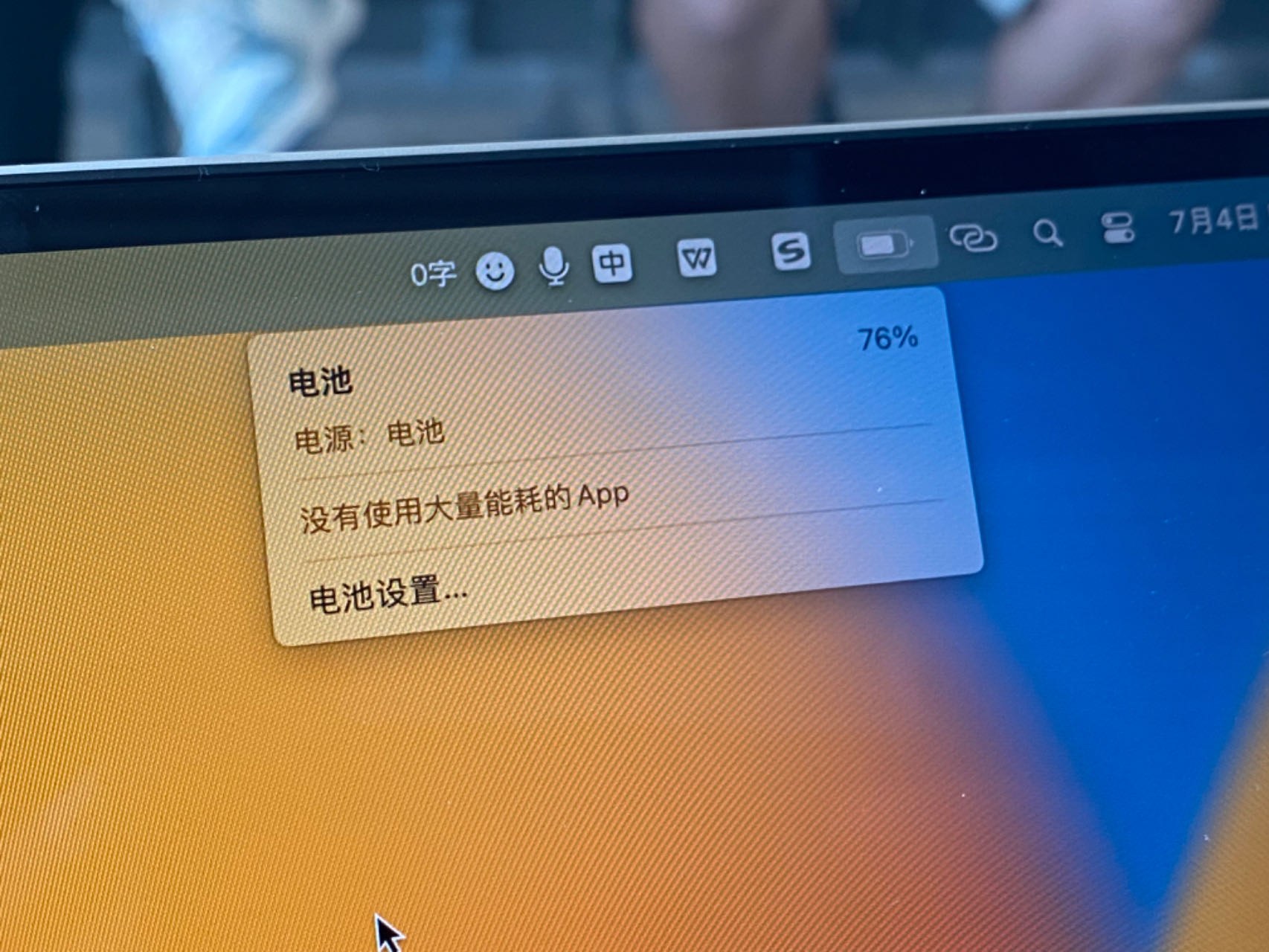
76% of the initial power, almost no power loss after 2 hours of intermittent use
When it comes to business trips, I have to talk about the weight of the MacBook Air: 1.51kg. Although this weight is not considered light and thin, it is also at the mainstream level. And if you want to consider performance and overall portability, the comprehensive advantages of MacBook Air may be stronger. Compared with other brands of 15-inch notebooks, in this size, they are basically “dumb and clumsy” gaming notebooks that focus on performance. Their overall weight is 2 to 3kg or more (host + power adapter), which is no exaggeration. Said: It is almost completely unsuitable for the use environment of “business trip”. And in the business trip environment we simulated above, we found that the overall weight of using MacBook Air will not increase much, because you only need to carry the host computer, and there is no need to consider the problem of carrying a charger. Even in some cases, you can do it even more extreme: without a mobile phone charger, because you can use the MacBook Air as a large power bank, and you can use the MacBook Air to charge your mobile phone at critical moments. In comparison, if I take a gaming laptop on a business trip, I dare not be so lightweight. Not only do you have to honestly carry a bulky notebook, but you must also have a notebook charger + mobile phone charger. Calculated in this way, the same usage environment and different solutions may have a load difference of 1.5kg or more, which is equivalent to carrying an extra MacBook Air 15.

Is the original 35W charger enough?
After talking about power consumption, we also have to talk about the charging problem of MacBook Air 15. At present, whether it is mobile phones, computers or other digital products, they will encounter the problem of “insufficient battery” to varying degrees. After many rounds of exploration and market integration, the solutions that are recognized by mobile phone manufacturers and users are: use large power charger. Apple is different from other brands of notebooks in this regard. They provide MacBook Air with a default charger of only 35W. Although the power is not large, considering the excellent power consumption control of the MacBook Air itself and its lightweight positioning, this charger is indeed sufficient. If you really need a more efficient charger, Apple also provides a 70W charger for everyone, and this charger is free when you buy it, and buyers can choose according to their actual needs.
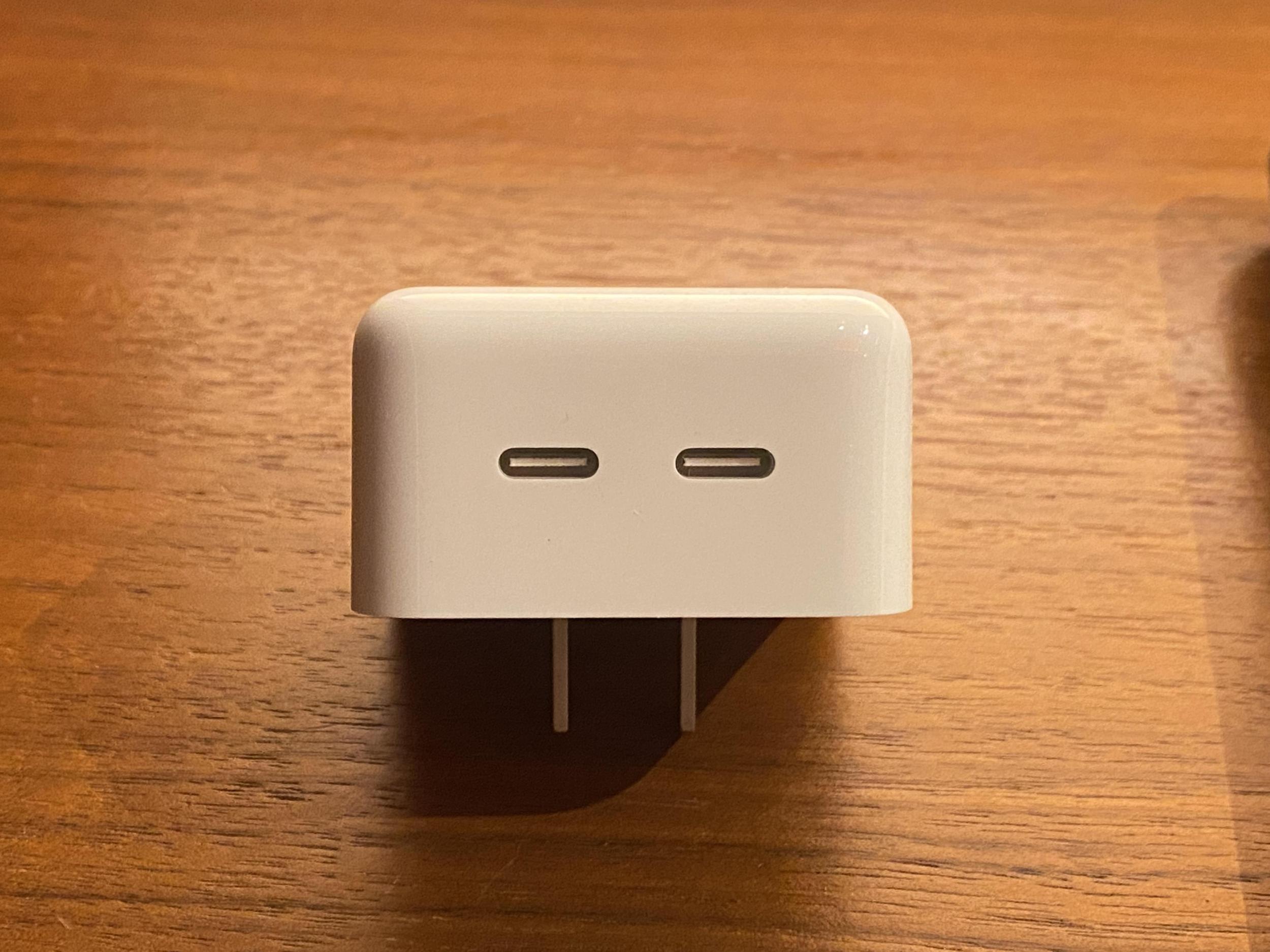
According to our actual measurement, with a 35W charger: it takes 3 hours and 22 minutes to charge the MacBook Air battery from zero to 100%.
Focus on: How to choose MacBook?
Is the MacBook Air 15 suitable for first-time Apple users?
MacBook Air15 is a lightweight laptop with excellent performance and design. If you have not used a Mac series notebook before, we recommend that you start with MacBook Air and try it out.
First of all, MacBook Air15 has excellent portability. Its thin and light design makes it easy to carry, making it very convenient for use on the road or at home. Secondly, the performance of MacBook Air15 is also very good. The M2 chip has powerful processing capability and low power consumption, which can meet various needs of users. In addition, the design of MacBook Air15 is also very stylish, with Apple’s unique design style, suitable for young people.
Of course, MacBook Air 15 is not suitable for all users. For example, the MacBook Air15 only provides two Type-C ports, and when there are many peripherals, it needs to be used with a docking station.
Overall, the MacBook Air 15 is a very good laptop, and while it has some flaws, if you want to try and reward yourself with a Mac, the MacBook Air 15 could be a very good choice.

About 10,000 yuan, which MacBook is more suitable to start with?
Which MacBook to buy? In fact, there is no perfect answer to this question. But from my experience, I think you still need to consider your actual needs. If you like portability and don’t have high performance requirements. A 13-inch Air with an M1 chip can meet most of your needs. It can be used not only for daily office work, but also for simple video creation. If you pay attention to performance, I recommend you to buy 13 or 14 inch MacBook Pro. He has stronger strength and the right to speak in terms of overall performance and color performance. Although compared with the 15-inch Air, the M2 processor is used, but the MacBook Pro has an independent fan design, which can run under high load for a long time. For those users who need to perform complex video editing, MacBook Pro is indeed a guarantee of productivity.
If you want both performance and portability. Then I recommend you to buy a high-end 15-inch Air. This product has a balance between performance and portability, and at the same time can provide you with better sound quality and viewing experience.
Of course, if you are the kind of user who is not bad at money, the 16-inch MacBook Pro is your best choice. As long as the budget is sufficient, MacBook Pro will definitely not let you down in terms of performance.

In terms of sound quality, the 15-inch MacBook Air not only ranks first in the Air series, but can even compete with the old MacBook Pro in some environments. Whether listening to music or watching movies and TV shows on Air, the 15-inch version of MacBook Air has been greatly improved compared to the old model, allowing you to enjoy a more shocking sound experience.
Therefore, if you need a lightweight laptop without compromising on sound quality, the 15-inch MacBook Air is undoubtedly your best choice.
Is it suitable for freshmen college students to start MacBook Air 15?
When it comes to electronic equipment, our view is: buy what you need. Whether you are a freshman who has just entered university or a junior who is about to practice, what kind of notebook to buy depends on your needs and budget. For freshmen, if the major you are studying has no special restrictions on computers, we don’t think there is an absolute selection criterion for buying a MacBook or a Windows computer. Both Mac and Windows can be your options.

Recently, a reporter from the IT channel of Northern Network conducted a round of communication with several college students. After summarizing, we learned that the versatility of Mac devices is getting better and better. Whether you are in architectural drawing, art design, or program development, You can find a program that suits you in the Apple App Store. If you are an iPhone user, you like portability and Apple’s ecology, then I recommend you to choose a MacBook, because Apple’s interconnection is indeed unique, which can greatly facilitate your file transfer between different devices , copy and paste, etc., effectively improving your work efficiency.
If you like to toss, like to add a memory, change a hard disk, etc., a Windows computer may be more suitable for you.
[ad_2]
Source link